Skip to Content The De'Longhi Autentica Cappuccino is a versatile and sophisticated coffee machine designed to elevate your at-home coffee experience. This appliance seamlessly combines modern technology with user-friendly features to deliver a range of delicious coffee beverages.
The De'Longhi Autentica Cappuccino is a versatile and sophisticated coffee machine designed to elevate your at-home coffee experience. This appliance seamlessly combines modern technology with user-friendly features to deliver a range of delicious coffee beverages.
Autentica Cappuccino
Message: GROUND TOO FINE ADJUST MILL
Try this solution
Adjust the grinding setting
Possible cause:
The coffee is ground too finely.
Turn the grinding adjustment knob one click anticlockwise towards “7” while the coffee mill is in operation.
Continue one click at a time until coffee delivery is satisfactory.
The effect is only visible after delivering 2 coffees.
If after making at least 2 coffees delivery is still too slow, repeat the correction procedure, turning the grinding adjustment knob another click until delivery is correct.
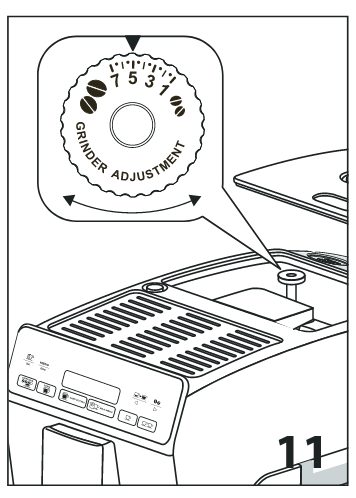
On this page