Eletta Explore
Guide: Descaling
Learn about descaling, the most important maintenance procedure that helps to remove limescale from the inside of the machine and to keep it working at the optimum level.
Follow the step-by-step guide for detailed instructions or watch the How-To Video below:
Press the settings menu icon on the homepage
Scroll through the menu items until “Descaling” is displayed
Press “Start” to enter the guided descaling procedure
Press “Start” to begin
Insert the water spout
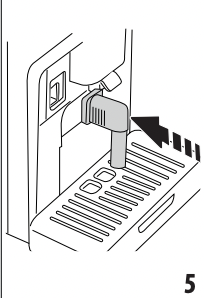
Empty the drip tray and coffee grounds container
a.
Remove and empty the drip tray (A15) then put both back in the appliance.
b.
Remove and empty the coffee grounds container (A10), then put back in the appliance and press “Next”.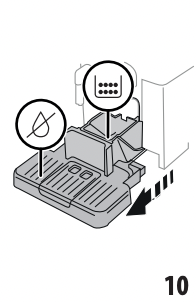
Empty the tank
Remove the water tank, lift the lid and (if inserted) remove the filter. Empty the tank completely
Pour the descaler into the tank
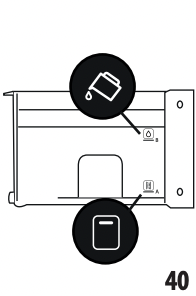
Pour the descaler into the tank up to level A marked inside the tank (equal to one 100ml pack), then add water (one litre) up to level B (fig. 40). Put the water tank (with lid) back in the appliance and press “Next”.
Start descaling
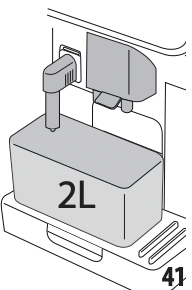
Place an empty 2 litre container under the spouts (fig. 41). Press “Next” to start descaling (“Back” to go back to the previous screen or “X” to exit the procedure, remembering to remove the descaling solution from the tank).
⚠️ Important! Danger of scalding ⚠️
Hot water containing acid flows out of the spouts. Take care to avoid contact with splashes of this solution.
Descaling program starts
The descale programme starts and the descaler liquid
comes out of the hot water and coffee spouts. A series of rinses is performed automatically to remove all the scale residues inside the coffee machine. After about 40 minutes, the descaling action ceases.
Rinse the appliance
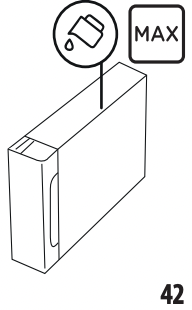
The appliance is now ready to be rinsed through with clean water. Empty the container used to collect the descaler solution. Remove the water tank, empty, rinse under running water, fill with fresh water up to the MAX level and put back in the appliance (fig. 42). Press “Next”;
Place the container
Place the container used to collect the descaler solution empty under the spouts and press “Next” to start rinsing;
Hot water is delivered from both the hot water spout and coffee spouts
When the water in the tank has run out, empty the container used to collect the rinsing water.
Extract the water tank
Extract the water tank and put back the water softener filter if removed previously. Press “Next” to continue.
Fill the tank with fresh water
Fill the tank with fresh water up to the MAX level, put it back in the appliance and press “Next” to continue.
Replace the container
Place the container used to collect the descaler solution empty under the spouts and press “Next” to start another rinsing cycle.
Empty the container
When the water in the tank has run out, empty the container used to collect the rinsing water, remove and empty the drip tray and grounds container, and then put back in the appliance.
Extract the water tank
Extract the water tank, top up to the max level, put back in the appliance and press “Next”.
Complete
The descaling process is now complete”. Press “OK”. The appliance performs a rapid preheat cycle and then goes back to the homepage.
Notes
Please note:
If the descaling cycle is not completed correctly (e.g. electrical power failure) it is advisable to repeat the procedure;
After descaling, it is normal for the grounds container to contain water.
If the water tank has not been filled to the MAX level after descaling, the appliance prompts for a third rinse to ensure that the descaler solution has been completely eliminated from the machine’s internal circuits. Before starting rinsing, remember to empty the drip tray.