Skip to Content
PrimaDonna ESAM6620
Message: Replace water softener filter. Press "OK" to start
Try this solution
Press the selector corresponding to“ OK” to replace the filter, or ESC to carry out the procedure later
Possbile cause:
The water softener filter is exhausted.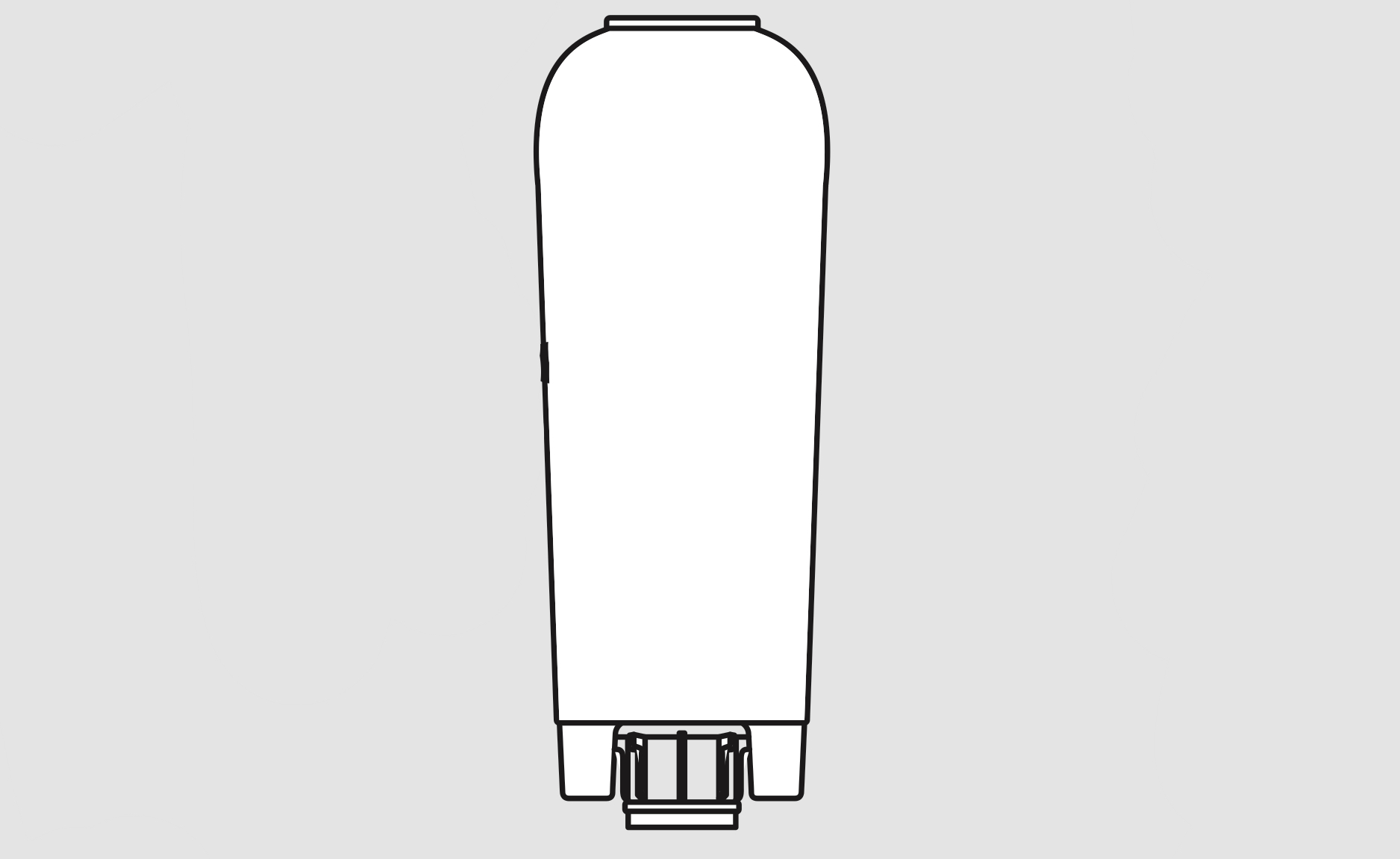
Follow the step-by-step guide:
On this page