Skip to Content
Dinamica Plus
Message: PRESS OK TO CLEAN OR TURN DIAL
Try this solution
Press the selector corresponding to OK to proceed with the CLEAN function
Possible cause:
The milk container has been inserted with the froth adjustment dial in the CLEAN position.
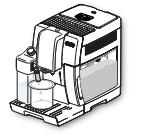
Alternatively:
Turn the froth adjustment dial to another position.
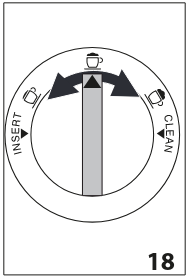
On this page