Skip to Content
PrimaDonna Soul
Message: Fill water tank and empty grounds container
Try this solution
Fill the water tank and empty the grounds container
Possible cause:
The amount of water in the tank is not enough to make the beverage and the message to empty the grounds container will be displayed shortly.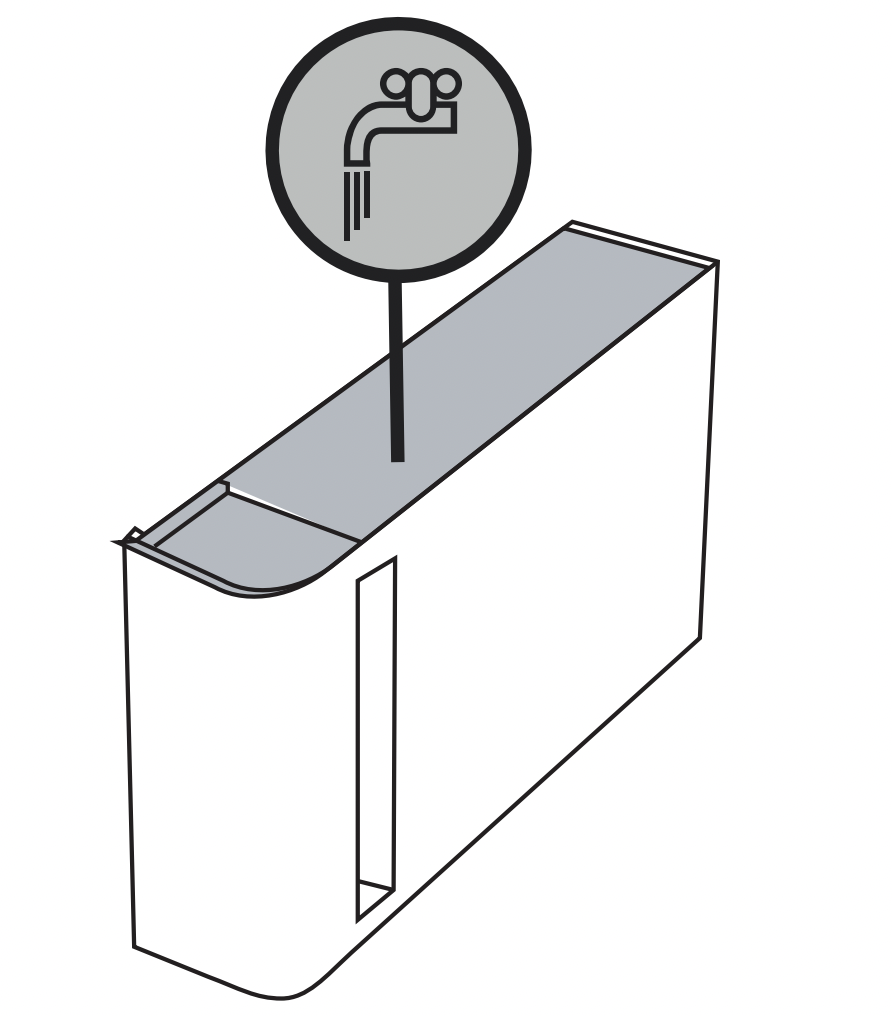
Follow the step-by-step guide on how to empty the grounds container:
On this page