Skip to Content
Maestosa
Message: ADD COFFEE, COFFEE MAX. 1 MEASURE
Try this solution
Place pre-ground coffee in the funnel
Possible cause:
You have confirmed you want to make coffee using pre-ground coffee.
Press "Next" to continue, then follow the instructions in the guide below.
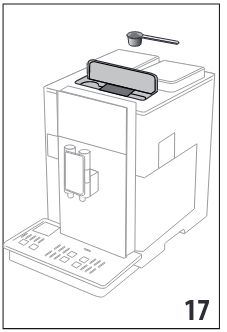
Need more help?
On this page